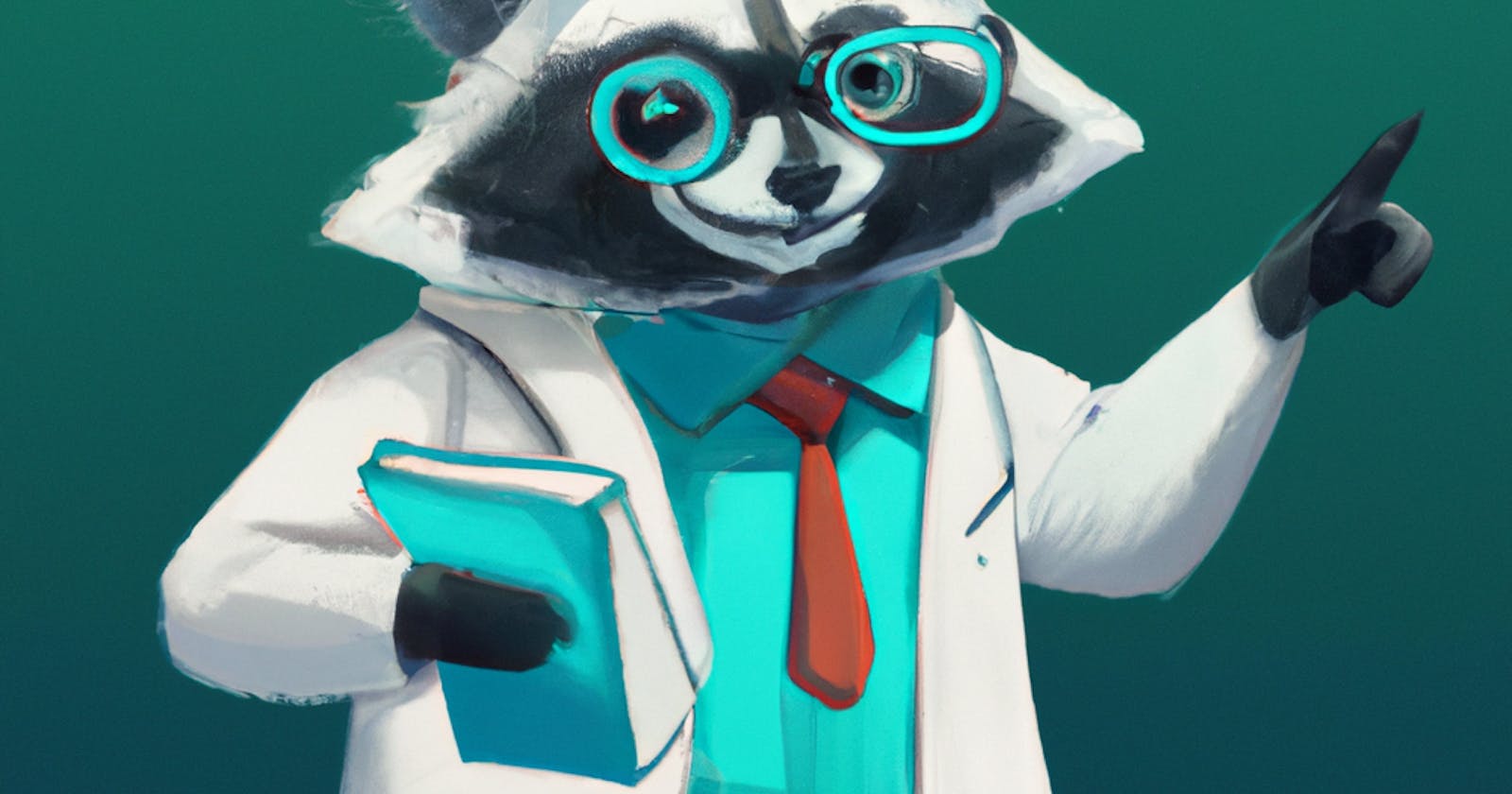Tips and Tricks for Using SoftwareTesting.ai to Generate Tests for Your Codebase
Generating tests for your codebase can be a time-consuming and tedious process, but with SoftwareTesting.ai, it doesn't have to be. In this blog post, we'll share some tips and tricks for using SoftwareTesting.ai to generate tests for your codebase and make the most of this powerful tool.
Highlight the code you want to test: Before running the "Write Tests" command, make sure to highlight the code you want to test. This will ensure that the tests are generated for the correct code.
Use the AI Tester Assistance: SoftwareTesting.ai's built-in AI Tester can assist you with generating better test cases and identifying gaps in existing tests. Take advantage of this feature to improve the quality of your tests.
Customize test generation settings: SoftwareTesting.ai allows you to customize test generation settings according to your needs. Take the time to explore these settings and experiment with different options to find the best settings for your codebase.
Integrate SoftwareTesting.ai with your workflow: SoftwareTesting.ai seamlessly integrates with your development workflow, allowing you to add test coverage as a part of your development process. Make sure to take advantage of this feature to increase efficiency and improve your development process.
Increase test coverage: One of the key benefits of SoftwareTesting.ai is that it can help you increase test coverage. This can result in fewer bugs and application errors, improving the overall quality of your software. Make sure to focus on increasing test coverage as much as possible.
Test legacy code: Testing legacy code can be a challenge, but SoftwareTesting.ai can help you create test coverage for legacy code, making it easier to maintain and update. Make sure to focus on testing legacy code if you have any in your codebase.
Use the Shortcuts/Keybindings: SoftwareTesting.ai has shortcuts/keybindings to help you become a power user in no time. Use them to become more efficient and save time when generating tests.
Provide feedback: If you have any recommendations or ideas you would like to see in SoftwareTesting.ai, please drop us a line at justin@softwaretesting.ai, and we will be happy to hear from you.
In conclusion, SoftwareTesting.ai is a powerful tool that can help you generate tests for your codebase quickly, easily, and at scale. By following these tips and tricks, you can make the most of this tool and improve your development process.